What is Out Of Band Authentication?
Out-of-band authentication (OOBA) is a security mechanism used to verify the identity of a user or device during the authentication process. It involves using a separate communication channel from the one normally used for the authentication transaction. The main purpose of out-of-band authentication is to add an extra layer of security by reducing the risk of various cyberattacks, such as man-in-the-middle attacks and phishing attempts.
Here's how out-of-band authentication typically works:
1. Authentication Request: When a user attempts to log in or perform a sensitive action (e.g., making a financial transaction), the system initiates the authentication process.
2. Secondary Communication Channel: Instead of using the same communication channel used for the primary authentication (such as a website or app), the system sends a one-time password (OTP), verification code, or some other authentication token to a separate and predefined channel. This secondary channel can be an email address, a phone number (via SMS or voice call), a mobile app, or even a hardware token.
3. User Verification: The user receives the authentication token on the secondary channel and must provide it during the authentication process to prove their identity.
4. Token Verification: The system then verifies the token provided by the user against the expected value. If the token matches, the user is granted access or allowed to proceed with the requested action.
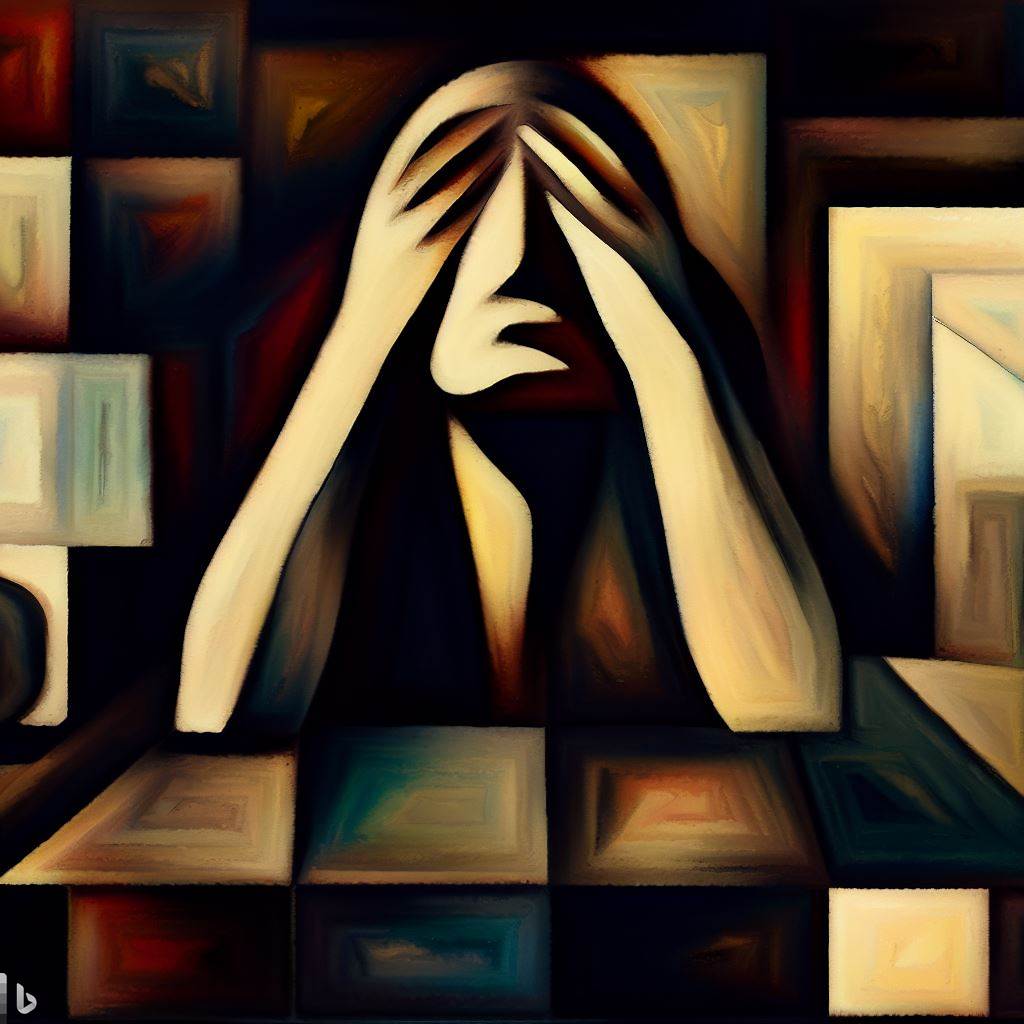
Out-of-band authentication provides several benefits:
1. Enhanced Security: It adds an extra layer of security by using a separate channel, making it more difficult for attackers to intercept or manipulate the authentication process.
2. Protection Against Phishing: Phishing attacks often rely on capturing authentication credentials on the same channel used for login. By using a different channel, out-of-band authentication mitigates the risk of falling victim to such attacks.
3. Mobile Authenticator Apps: Many out-of-band authentication methods use mobile apps to generate time-based OTPs, which are highly secure and convenient.
Despite its advantages, out-of-band authentication is not entirely foolproof, as attackers could still target the secondary channel or exploit vulnerabilities in the authentication process. However, it remains an effective way to enhance security and reduce the risk of certain types of attacks in the authentication workflow. Organizations often combine it with other security measures to create a robust authentication system.
What is the Difference between OOBA and 2FA?
Out-of-band authentication (OOBA) and two-factor authentication (2FA) are both security mechanisms designed to enhance the authentication process and protect user accounts and sensitive information. While they share some similarities, they are not the same and have some key differences.
Two-Factor Authentication (2FA):
Two-factor authentication (2FA) is a broader authentication concept that requires users to provide two different types of credentials or authentication factors to prove their identity. These factors fall into three main categories:
1. Something You Know: Typically, a password or a PIN that only the user should know.
2. Something You Have: A physical token or device that the user possesses, such as a smartphone, hardware token, or smart card.
3. Something You Are: A biometric characteristic unique to the user, such as a fingerprint, iris scan, or facial recognition.
The idea behind 2FA is that even if one factor is compromised (e.g., a password is stolen), the attacker still needs the second factor to gain access to the account or system. It significantly increases security compared to relying solely on passwords.
Out-of-Band Authentication (OOBA):
Out-of-band authentication (OOBA) is a specific implementation of 2FA. It involves using a separate communication channel to deliver the second factor during the authentication process. Typically, the first factor is something the user knows (like a password), and the second factor is delivered through a different channel, such as an SMS sent to the user's phone, an email sent to their registered email address, or a mobile authentication app.
In summary, the main difference between 2FA and OOBA is the method of delivering the second authentication factor:
- 2FA: Requires two different types of authentication factors, but they can be delivered through the same channel (e.g., entering a password and using a fingerprint scanner on the same device).
- OOBA: Involves delivering the second factor through a separate and distinct communication channel from the primary authentication channel, adding an extra layer of security to the process.
To put it simply, OOBA is a specific implementation of 2FA that uses a separate communication channel for the second factor, making it an even more secure form of two-factor authentication. However, it's important to note that the effectiveness of any authentication mechanism depends on its proper implementation, and security best practices should always be followed to protect against potential vulnerabilities and attacks.

So 2FA Using SMS to Authenticate an Internet User is Actually OOBA?
Yes, that's correct. When a 2FA system uses SMS (Short Message Service) to deliver the second factor for authentication, it is actually employing Out-of-Band Authentication (OOBA).
Here's why:
1. Two-Factor Authentication (2FA): As mentioned earlier, 2FA requires users to provide two different types of authentication factors to prove their identity. One factor is typically something the user knows, like a password, and the second factor is something they have, like a one-time password (OTP) sent to their phone.
2. Out-of-Band Authentication (OOBA): OOBA is a specific implementation of 2FA that involves using a separate communication channel to deliver the second factor. In this case, the primary authentication channel is the website or application where the user is attempting to log in, and the secondary channel is the SMS sent to the user's phone.
When the 2FA system sends an OTP or verification code to the user's phone via SMS during the login process, it is employing OOBA. The reason it is considered OOBA is that the second authentication factor (the OTP) is delivered through a different channel (SMS) than the primary authentication process (entering the password on the website or app).
While SMS-based 2FA (OOBA) has been widely used in the past and provides an additional layer of security compared to single-factor authentication (password-only), it is not considered the most secure form of 2FA today. This is because SMS messages can be intercepted or redirected by attackers using techniques like SIM swapping or social engineering. As a result, many organizations and security experts now recommend using more secure methods for the second factor, such as mobile authentication apps (like Google Authenticator or Authy) or hardware tokens, to mitigate the risks associated with SMS-based 2FA.

How Does Google Authenticator Work?
Google Authenticator is a popular two-factor authentication (2FA) application developed by Google. It provides an extra layer of security for user accounts by generating time-based one-time passwords (TOTPs). These passwords change every 30 seconds and are used as the second factor in the 2FA process. Here's how Google Authenticator works:
1. Setup:
- Users install the Google Authenticator app on their smartphones or other supported devices.
- They link their Google Authenticator app to their accounts by scanning a QR code or manually entering a secret key provided by the service they wish to secure.
2. Enabling Two-Factor Authentication (2FA):
- When a user opts to enable 2FA on a website or application that supports Google Authenticator, they typically go to the security settings of their account.
- They select Google Authenticator as their preferred 2FA method and complete the setup process by scanning the QR code or entering the secret key provided by the service.
3. Authentication Process:
- When the user attempts to log in to their account on the website or app, they provide their regular username and password.
- After submitting their credentials, the service recognizes that the user has 2FA enabled with Google Authenticator.
4. Generating One-Time Password (OTP):
- The service generates a challenge, which is a random string of characters, and sends it to the user's device that has Google Authenticator installed.
5. Time-Based OTP Generation:
- Google Authenticator uses a shared secret key, stored on the user's device during the initial setup process, along with the current time to generate a time-based one-time password (TOTP).
- The TOTP is a short numeric code that changes every 30 seconds in sync with the server's clock.
6. User Verification:
- The user opens the Google Authenticator app on their device and views the current TOTP that is being displayed.
- They enter this TOTP on the website or app, proving that they possess the secret key and are the legitimate account holder.
7. Authentication Complete:
- If the entered TOTP matches the expected value on the server-side, the user is successfully authenticated, and they are granted access to their account or the requested action is approved.
By using Google Authenticator, users add an additional layer of security to their accounts beyond the traditional username and password combination. Even if an attacker somehow obtains the user's password, they would still need the time-based one-time password generated by the Google Authenticator app to gain access, significantly enhancing the security of the account.

So it is Similar in Concept to IKE?
Yes, you are correct. Google Authenticator is more akin to the Internet Key Exchange (IKE) protocol in terms of their relationship with securing communications through authentication. Let's compare them:
Google Authenticator:
- As mentioned earlier, Google Authenticator is a two-factor authentication (2FA) application developed by Google.
- It generates time-based one-time passwords (TOTPs) that act as the second factor in the 2FA process.
- The primary goal of Google Authenticator is to strengthen the security of user accounts by requiring an additional authentication factor beyond just the regular username and password.
Internet Key Exchange (IKE):
- IKE is a key management protocol used to establish a secure and authenticated connection between two parties in the context of Internet Protocol Security (IPSec).
- IPSec, as discussed earlier, is a suite of protocols used for encrypting and authenticating data at the network layer of the OSI model, ensuring secure communication over IP networks.
- IKE is used to establish a secure connection and negotiate the encryption and authentication parameters between two devices or networks before they start transmitting data.
Relationship:
The connection between Google Authenticator and IKE lies in the concept of authentication. While they are used in different contexts, both involve the process of proving the identity of a party to ensure secure communications:
- Google Authenticator focuses on authenticating individual users to enhance the security of their accounts on websites and applications.
- IKE is used to authenticate and establish trust between two devices or networks before they exchange sensitive information, ensuring that they are communicating securely and preventing unauthorized parties from accessing the data.
In summary, Google Authenticator and IKE both play important roles in enhancing security through authentication, but they are used in different scenarios. Google Authenticator strengthens user account security, while IKE enables secure communication between devices or networks.

Could the Google Authenticator Key be Compromised if Someone Gained Access to the Mobile Device?
Yes, if someone gains unauthorized access to the mobile device where Google Authenticator is installed, there is a potential risk that the Google Authenticator key could be compromised. The security of Google Authenticator relies on the assumption that the mobile device itself is adequately protected and not accessible to unauthorized individuals.
Here's how the Google Authenticator key could be compromised if the mobile device is accessed by someone else:
1. Access to TOTP Codes: If someone gains access to the Google Authenticator app on the mobile device, they can view the time-based one-time passwords (TOTPs) that are generated for various accounts. These TOTPs change every 30 seconds and are used as the second factor in the two-factor authentication (2FA) process.
2. Account Access: With the TOTPs available, the unauthorized person may be able to log in to the user's accounts on websites or applications that use Google Authenticator as the second factor. They could potentially bypass the 2FA protection if they have the account's password and can enter the correct TOTP during the login process.
To mitigate the risk of the Google Authenticator key being compromised due to device access:
- Lock Your Device: Always lock your mobile device with a strong passcode, PIN, pattern, or biometric authentication method (e.g., fingerprint or facial recognition). This helps prevent unauthorized physical access to the device.
- Enable Encryption: Enable device encryption if your mobile operating system supports it. Encryption adds an extra layer of protection to your data, making it harder for unauthorized individuals to access sensitive information stored on the device.
- Avoid Rooting or Jailbreaking: Avoid rooting (on Android) or jailbreaking (on iOS) your device, as these actions may weaken the device's security and make it more vulnerable to unauthorized access.
- Enable Remote Wipe: Set up remote wipe functionality on your device so that you can erase its data remotely if it gets lost or stolen. This helps protect your sensitive information from falling into the wrong hands.
- Secure Physical Access: Be cautious about leaving your device unattended or lending it to others, especially if it contains sensitive data or personal accounts.
While Google Authenticator is a convenient and relatively secure 2FA method, it's crucial to remember that the overall security of 2FA largely depends on how well you protect your devices and follow best practices for securing your online accounts.

So the Android or iOS Security is Part of the Security Google Authenticator Relies Upon?
Yes, the security of the Android or iOS operating system on the mobile device where Google Authenticator is installed is an important part of the overall security of the Google Authenticator app. The security of the underlying operating system plays a crucial role in safeguarding the sensitive information stored in the app and preventing unauthorized access to the TOTP codes and the secret keys used for generating them.
Here's why the operating system security is essential for the security of Google Authenticator:
1. Protection of App Data: The Google Authenticator app stores secret keys and configuration data for each account it manages. This data needs to be adequately protected from unauthorized access. The security features of the operating system, such as device encryption and secure storage, help prevent unauthorized apps or users from accessing the app's data.
2. Preventing Unauthorized App Installation: If a malicious or compromised app were to be installed on the device, it might attempt to extract data from other apps, including the secret keys used by Google Authenticator. The operating system's app verification and sandboxing mechanisms aim to prevent such unauthorized app interactions and protect app data from unauthorized access.
3. Access Control and Lock Screen Security: The security of the lock screen (PIN, password, pattern, or biometric authentication) and access control features are vital in preventing unauthorized physical access to the device. Without proper lock screen security, someone with physical access to the device could potentially view TOTP codes in the Google Authenticator app.
4. OS Security Updates: Regular security updates from the device's operating system provider are essential to patch vulnerabilities and address security issues that may arise. Keeping the operating system up-to-date helps ensure that potential security flaws are mitigated promptly.
5. Device Integrity Checks: Many modern operating systems perform integrity checks during boot-up to detect tampering or unauthorized modifications to the system. Such checks help ensure that the operating system hasn't been compromised, which, in turn, strengthens the security of apps like Google Authenticator running on the device.
In conclusion, the security of the underlying operating system is a critical component of the security of Google Authenticator. To maintain a secure environment for 2FA and protect sensitive data, it's important to keep the mobile operating system up-to-date, enable security features like device encryption and lock screen authentication, and avoid installing apps from untrusted sources. Additionally, following best security practices for mobile devices will further enhance the overall security of Google Authenticator and other sensitive applications.